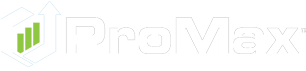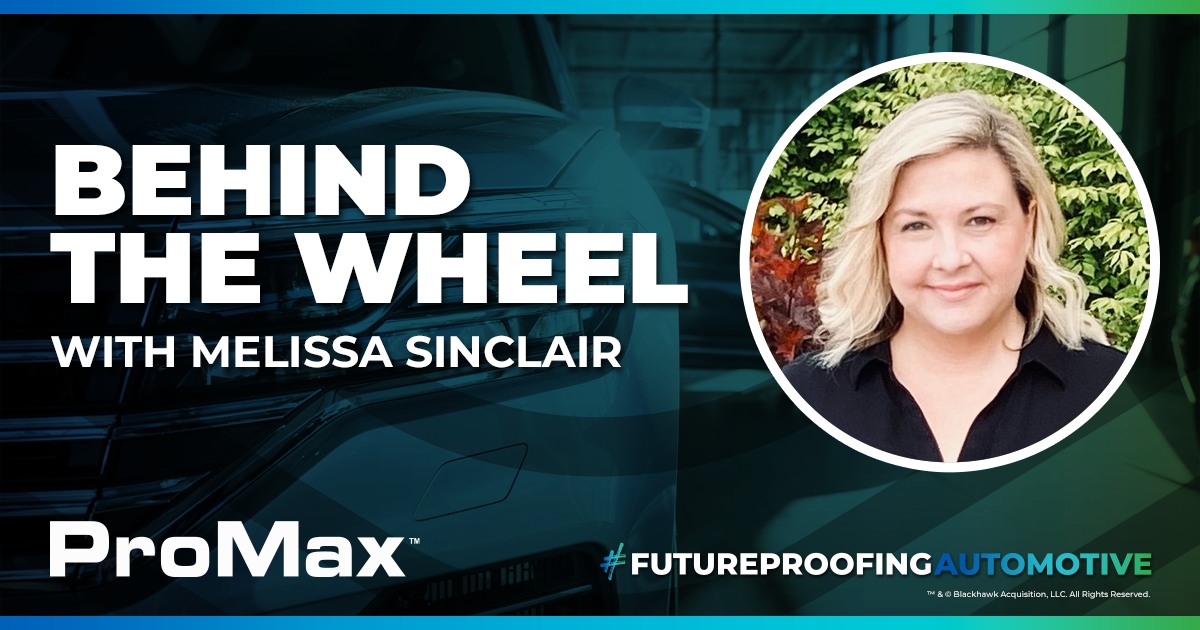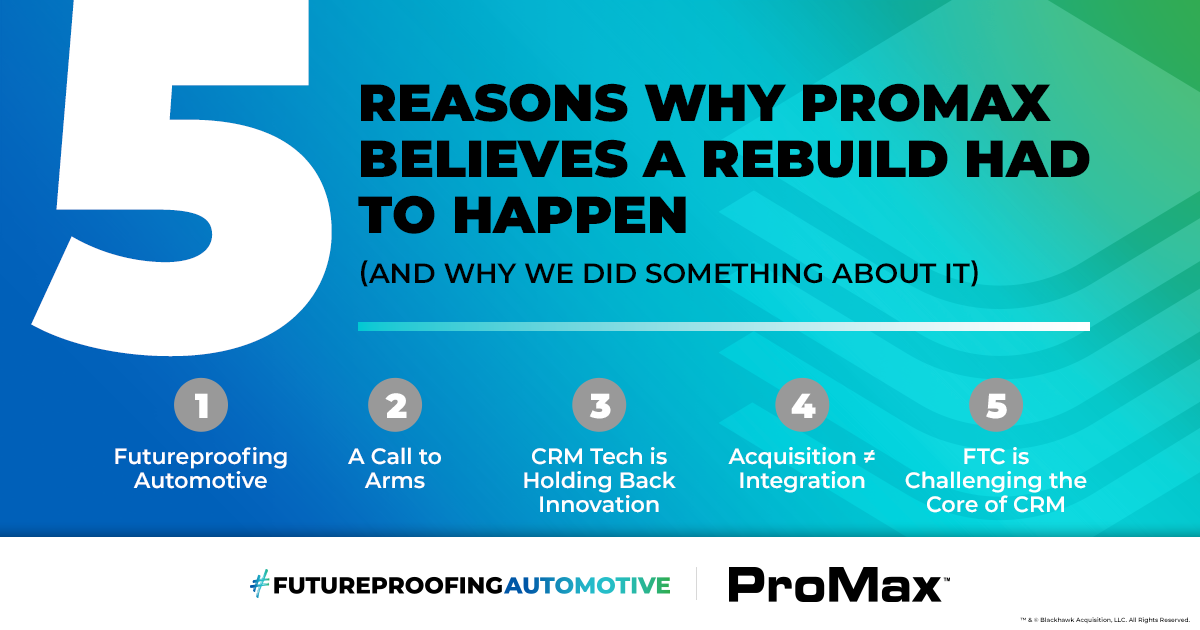Best Practices for Text Deliverability
There is no denying that texting is a primary medium for communication these days. The convenience of this form of communication makes it a preference for many. Over the years texting has evolved dramatically. With such a jump in usage, carriers are having to update the way messages can be sent to ensure efficiency. Additionally, as businesses start utilizing this more and more, our government and the phone carriers are having to take steps to ensure that individuals are only receiving messages that they want to receive. Like the changes we saw with email over the years, we will see big transformations in regards to the rules surrounding texting best practices. In this article, I would like to help explain how texting works and how you can ensure that your messages are delivered to their intended party.

There are two kinds of delivery receipts you can receive when sending out texts. One is called a Carrier DLR and the other is called a Handset DLR. A carrier DLR is a receipt that the carrier received your message. It is very unlikely that a carrier would not receive a message, but this is the only option available for local phone numbers. A Handset DLR is a receipt notifying you that the end user received the message that you sent them. This kind of receipt is only available to toll free and short code phone numbers. Carriers have made the decision to only offer handset delivery receipts to toll free numbers because the size of a DLR is the same size as the message that is sent. Since there are many more local numbers in use than toll free numbers, it helps them with their storage. Also, this information isn’t as important to average people sending a text to their friend or neighbor. This is information that is more valued and requested by businesses and companies using toll free numbers.
Here at ProMax, we have made the decision to use toll free numbers to provide our dealerships with the additional reporting that we can get with the handset DLRs. We put all of this information on an easy to read and understand report to show you what texts were not delivered and why. This empowers our dealerships to make changes to their communication strategies and reach their customers in more effective ways.
There are several different reasons that content could not be delivered to the end user. Here are some examples of error messages you could see:
Rejected- Unallocated “To” number: This telephone number does not exist
Rejected-Forbidden Toll Free for Recipient: End user or their provider has setup a block on tollfree numbers
Invalid Destination Address: The phone number belongs to a prepaid user who does not have sufficient funds to receive an SMS message, the phone number is deactivated, or the destination address does not belong to the mobile operator. (This often happens when a user switches carriers, such as from T-Mobile to AT&T, and the systems haven't fully updated yet.)
Destination Rejected Message: Destination carrier rejected message, number is invalid, or number is not SMS enabled
Destination Failed: General delivery failure. Something got in the way of delivering the message. Possible causes would be the recipient's provider is experiencing issues.
Delivery Receipt Expired: The message was successfully handed off to the SMSC (Short message service center). However, something kept it from being able to be delivered on their end and after a couple of attempts the service will hit a timeout period and return expired. This can happen if their service is only partially down (delivery side) or the end user is in an area where they cannot receive messages so the end user's phone cannot return a receipt.
Of course, outside of these deliverability issues, a user could always block you or report you as a spammer in order to stop receiving your messages. Because of this you will want to make sure that you are using good opt in practices, sending content that your customers want to receive, reminding your customers why they want to hear from you, and how to opt out if they would like to.
The clearer you make your opt in message, the better results you are likely to have. For example, in the ProMax system we have a feature we can enable in texting so that you cannot text a customer until our opt in message is sent and the customer replies, “yes.” This is a good way to ensure the same process is being followed every time. Since this is automated, you can be confident that no customers are being texted without their consent. There are some dealerships that will put in small writing at the bottom of their credit apps that if you give your cell phone number you are authorizing the dealership to text you. This may be acceptable from a legal standpoint, but the customer may not have been aware that they were giving that consent. If it was not clear to them and they are not happy with the frequency or content of your messages, it is possible that you are increasing your likelihood of being blocked or reported as spam. Like email providers, texting companies want to ensure that their customer base is only receiving messages that they want to receive so that they have a good experience with their services. If you are getting a lot of blocks or spam complaints, you are increasing the likelihood of carriers deciding to block all content from you. That would mean that nothing you are sending (at least for that carrier) would get to the end user.
Every carrier runs different filters to determine spam, so there is not a direct list of words or phrases that you can avoid. The most likely to be blocked are messages that include sex, hate, alcohol, tobacco, debt consolidation, pay day loans, short term loans, high interest loans, or get rich quick schemes. Another red flag for carriers is businesses that use free shorteners, like bit.ly. These free shorteners are notoriously used by “bad actors” to send viruses or redirect customers to a website or image they do not want to see. It is best practice to avoid these free shorteners altogether. If you were wanting to use the free shorteners to send customers directions to your store, you may want to consider getting a shorter custom domain for that link instead.
It is important to remember that every message you send, any block you receive, and any positive engagement you have is all an extension of the reputation you have in your community – good, bad, or indifferent. Behind every block, unsubscribe, or spam complaint is an actual person that is consciously making the decision that they do not want your correspondences. To limit this from happening as much as possible, ensure you are sending valuable content. Remind customers why it is a positive thing to hear from you. Be clear on who you are and remind them how to opt out if they ever need to. Once an opt out is received you will also want to be sure that you respect that opt out request.
Some other ways to ensure you have a positive reputation within your community while texting would be to make your texts as conversational as possible. Avoid being ‘sales -y.’ If the format of your text does not look like something you would type out on your personal phone to a friend or family member – you should probably rewrite it. Also, if you use templates often, you may consider using multiple versions of a template for the same message so that you can switch up the outgoing content. For example, if you use a template to confirm appointments, make two or three of these templates so that you can switch up the verbiage on each confirmation text you send out.
With texting being the most preferred for communication these days, it makes sense to be conscious of your content, deliverability, and what kind of reputation you are building in your community. The above tips should help you ensure that you get the best deliverability possible and have meaningful and engaging conversations with your customer base. As always, ProMax is here to help in anyway we can. Please contact our Dealer Support line at 844-322-9034 if there is anything we can help with!